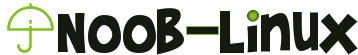Debian Jessie e directory tmp vuota
Nella release jessie a differenze delle versioni precedenti sembra non funzionare il parametro TMPTIME in:
/etc/default/rcS
Esempio:
# # /etc/default/rcS # # Default settings for the scripts in /etc/rcS.d/ # # For information about these variables see the rcS(5) manual page. # # This file belongs to the "initscripts" package. TMPTIME=9999 SULOGIN=no DELAYLOGIN=no UTC=yes VERBOSE=no FSCKFIX=no RAMRUN=no RAMLOCK=no
La directory /tmp viene svuotata al riavvio/boot della macchina.
Per ovviare a questo problema nel caso vi serva mantenere determinati file o directory copiare il file tmp.conf
cp -frp /usr/lib/tmpfiles.d/tmp.conf /etc/tmpfiles.d
e modificarlo secondo le vostre esigenze, nel mio caso:
# This file is part of systemd. # # systemd is free software; you can redistribute it and/or modify it # under the terms of the GNU Lesser General Public License as published by # the Free Software Foundation; either version 2.1 of the License, or # (at your option) any later version. # See tmpfiles.d(5) for details # Clear tmp directories separately, to make them easier to override # seguente default #D /tmp 1777 root root - X /tmp - - - 191919d #d /var/tmp 1777 root root 30d # Exclude namespace mountpoints created with PrivateTmp=yes x /tmp/systemd-private-%b-* X /tmp/systemd-private-%b-*/tmp x /var/tmp/systemd-private-%b-* X /var/tmp/systemd-private-%b-*/tmp
Penso si possa usare il valore al -1 ma son affezionato al 19.